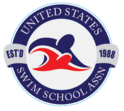Frequently Asked Questions
We offer lessons to swimmers 2 months to 11 years old. Our program allows you to start classes any day during the month. Once enrolled, we hold your child’s spot on that day and look forward to seeing them every week. Find and enroll in any opening in your student’s level at a day and time that works for you. You will then own that spot until your child is moved to a different level. You may move days and times if needed by using your Portal or contacting us.
We understand that life is busy and 30 minutes once-a-week fits well in family schedules. Our teaching techniques are recognized around the world and we see amazing results with our students when they attend their 30-minute lesson, one time a week. Consistent attendance and repetition in the lessons are critical for success. Each child progresses at their own pace and results usually start to appear after the eighth lesson.
May a child come more than once a week? Of course! AND we offer a discount if enrolled multiple times a week!
When you’d like to take a break or “drop” from lessons, simply submit a Drop Request from your Portal. We ask for a two lesson notice to adjust billing and cease future payments.
Download the HubbardSwim app to create an account, search for availability, enroll into lessons and more. You can find the link to your Portal in the upper right corner on any of our webpages or the menu bar on your mobile device.
If you have had a child swim with us before, you already have an account and there is no need to create a new one. Use the “forgot password” feature if you need help with your username (email) and password.
After you have an account, select the “Schedule” tab to set filters for what you are looking to find. If you are not sure what level your child would be, see our Levels Page.
Once enrolled, you own this day and time. We are committed to seeing your child each week in this class until you give us a 2 lesson notice to end your class. For absences and makeup eligibility see FAQ.
Enrollment Hints:
Your family account is independent for each Hubbard Family Swim School location. You must create a seperate account for each location you'd like to attend.
If you have multiple children and want some help getting them together, create a profile with all your information and then contact us. We’d be happy to assist you!
We offer lessons to children 2 month to 11 years old.
All children under 3 are REQUIRED to wear a cloth swim diaper which can be purchased in our lobby.
Bring a suit and towel; we provide all other equipment for lessons.
If your child is in a Baby Splash or Little Snapper class you will be in the water with them.
If your child has long hair, you can purchase a swim cap or bring a hair tie.
Please see the "Helpful Hints For Every Swim Lessons" section in your confirmation email for additional tips on navigating lessons like a pro!
The tuition for the first month covers the number of lessons remaining in that month. For future months, tuition will be billed on the first business day of each month and may vary based on the number of scheduled classes. Billing will continue until you submit a two-lesson drop notice through your Customer Portal.
It’s important to note that monthly tuition is not fixed. Some months may have five lessons, resulting in a higher total tuition, while other months might have four lessons or fewer due to holiday closures, leading to a lower total tuition.
Additionally, a 15% discount is automatically applied for swimmers with multiple enrollments or siblings. HFSS cannot change which student receives this discount, as it is automatically assigned.
Initial booking balances are due at the time of enrollment.
Monthly tuition is due on the 1st business day of the month and collected in a direct debit. If your payment fails, you will be notified via an automated email sent to the email address on file with directions on how to complete your payment.
If there is a balance due on your account, it could be for a variety of reasons. If you are having issues making payment, please communicate that with us. We will work with you as best we can.
If a balance remains on your account, we will assume you no longer want your spots and will remove your child from lessons. We reserve the right to cancel accounts with unpaid balances if payment is not received by the due date.
Yes! At Hubbard Family Swim School (HFSS), we make it easy for families to use their Empowerment Scholarship Account (ESA) funds. Whether you're paying with a personal card, an ESA debit card, or through ClassWallet, we've got you covered!
Choose Your Payment Method
Review our ESA ClassWallet Payment Guide to select the best payment option for your family and learn how to submit the required documentation.
Important Tuition Info
-
Tuition charges are posted 7 days before your scheduled billing date.
-
Statements are emailed to the address on file.
-
A credit/debit card must be saved to your swim account, even when using ESA funds.
-
If payment is not received by your debit date, the card on file will be charged automatically.
-
The account holder is responsible for making on-time payments to maintain enrollment.
-
Past-due tuition may result in your enrollment being dropped.
-
Multi-enrollment discounts are applied automatically each month and cannot be adjusted manually.
Waitlist requests are reserved for swimmers ready to start as soon as the class is available.
We monitor waitlist requests daily. Once available, we will send a text alert, app notification & an email with full details including next steps to the contact information on file. We can hold this class request for up to 48 hours awaiting your response.
Waitlist requests from your app:
1. Select Schedule
2. Select the Student to view classes that are age appropriate
3. Select the Level and additional filters at the top to narrow your options
4. Complete Transaction in your cart to waitlist at no charge
Waitlist Fine Print:
We are unable to postpone offered start dates.
You must be opted-in to text and email messages on your account to receive notification.
Spots become available when a swimmer moves to a new class or notice is provided to stop lessons. It is impossible to predict when a class will become available.
[Waitlist 5+] means this class has a large number of students waiting and can take several weeks or months to become available.
If your schedule allows, we highly encourage requesting a waitlist for more than one class. When you waitlist for several classes it will allow us to look at more options to get you swimming as soon as possible.
If you are coordinating siblings, be sure to include a comment on your enrollment goals. We highly recommend being available for back-to-back classes to get your children swimming sooner.
Requests can be removed in your Portal under Student Enrollments.
From your app, go to the Account tab then scroll down to your Contact Information to confirm your info is correct and you have opted-in to email & text messaging to allow Hubbard to contact you when this class is available. Go to your Hubbard Swim app settings on your phone to allow push notifications.
If there is a situation when your swimmer cannot make it to lessons we ask that you let us know as soon as you know you'll be absent. Absences reported through the Portal at least 60 minutes prior to the start of your lesson may be eligible for a Makeup Token.
See Makeup FAQs for Makeup Token eligibility and guidelines.
Report a future absences from your app:
1. Select Account
2. Select the Student for the absence
3. Future Absences
4. Select Day & Enrollment for the absence (Do NOT select multiple days as you cannot book makeups on any of those full days reported)
5. Submit
At Hubbard Swim, we understand that life can get busy, and sometimes missing a lesson is unavoidable. That's why we offer Makeup Tokens (MUTs) as a courtesy to help keep your swimmer on track. Please take a moment to review the following guidelines to ensure you can make the most of this benefit. By familiarizing yourself with these policies, you'll have a clear understanding of how MUTs work, how to redeem them, and any important conditions to keep in mind.
Brief Overview: To receive a MUT, you must report your absence at least 60 minutes in advance through your Portal, and a token will be issued by the end of the day if eligible. MUTs are non-transferable, hold no financial value, and are available on a limited basis.
PROGRAM ELIGIBILITY FOR MAKEUP TOKENS
Makeup Tokens are available to swimmers enrolled in qualifying programs. Here's a breakdown of the programs eligible and ineligible for MUTs:
Eligible Programs
The following year-round levels qualify for MUTs: Little Snapper, Clownfish, Goldfish, Jellyfish, Octopus, Lobster, Hammerhead Junior & Senior.
Note: Semi-private and private lessons equivalent to these levels are eligible for a GROUP makeup. Please contact us to schedule.
Ineligible Programs
Baby Splash: This class is not MUT eligible as it is a free program.
Special Needs/Accommodations: MUTs are unavailable for swimmers in special needs programs due to the unique accommodations required and the deeply discounted private lesson rate.
Summer Six Pack Sessions: MUTs are not available for seasonal sessions due to the limited availability of these classes.
REDEEM A MAKEUP TOKEN FROM YOUR HUBBARD SWIM APP
1. Select Account
2. Select your Student to schedule
3. Select Makeups
4. Select Use Token
5. Change the Makeup Date to view classes within the next 6 days
6. Select Class & then Confirm this is the class you would like to visit
7. Review your email confirmation and mark your calendar!
MAKEUP POLICY
-
Eligibility for Makeup Tokens: Only year-round swimmers in qualifying programs can receive a MUT. Eligibility requirements apply.
-
Active Enrollment: MUTs can only be redeemed while your swimmer is actively enrolled. If enrollment is dropped, unused MUTs will be frozen until re-enrollment or expiration.
-
Non-Financial & Non-Transferable: MUTs have no cash value and cannot be transferred.
-
Scheduling Restrictions: Once a makeup is scheduled, it cannot be rescheduled or replaced with a new MUT if missed.
-
Class Availability: Makeup lesson availability is not guaranteed and depends on vacancies, swimmer's age, and level.
-
Scheduling Window: Makeup lessons can be scheduled no more than 6 days in advance.
-
Expiration: MUTs expire 12 months from the missed class.
-
Same-Day Lesson Limits: Ages under 3 years old require a minimum 2-hour break between lessons; ages 3+ years are strongly encouraged to allow a 2-hour break.
-
Completion Requirement: New, returning, and newly promoted swimmers must complete four regularly scheduled lessons before scheduling a makeup.
-
Location Flexibility: MUTs can be redeemed at any Hubbard Swim location where you have an account. Contact us to transfer and schedule a MUT from another location.
Life happens. We totally get it. We want to help you find a different day and time that works.
Request a transfer from your app:
1. Select Account
2. Select your Student
3. Select Enrollments
4. Select Transfer Enrollment (this moves your tuition to the new class)
5.Use the filters to select the Transfer Date & Level
6. Select a class with an Opening available
7. Confirm the desired Transfer Date within the next 14 day
8. Submit Request
9. Wait for a confirmation. Hubbard will review your request by verifying level and process any tuition adjustments based on the request date submitted. You will receive an email confirmation to review.
Parent and Me: One of the many things we love about our program is that progress happens in the child AND the parent. Level advancements are age based or teacher recommended. See more details.
Teacher and Me: The Deck Supervisor will alert you to your child’s promotion. We celebrate promotions with a level ribbon and you will be provided a Progress Report. See more details.
How do you evaluate my swimmer?
Teachers constantly monitor their swimmers and the skills each child is working to master. Once a child can comfortably, confidently and consistently (3-4 lessons) perform a skill, we consider it mastered. Promotions are based on a child's successful completion of mastering all level skills and on teacher recommendation. When a skill is mastered, you will receive an email with an update. Level Progression and Level Skills are posted on the lobby wall.
Why did my child get a ribbon however the skill isn’t marked off on the progress report?
Ribbons are used as encouragement and for successfully performing a skill, completing a level or having a great attitude! Skills are marked off on your child's progress report and recorded in our system once the skills are mastered. Once a child can comfortably, confidently and consistently (3-4 lessons) perform a skill, we consider it mastered.
Will you automatically move my child into the next level?
We do not automatically transfer swimmers into the next level as occasionally a day/time change is required. Our Front Desk staff can assist you or you can view classes through your Portal to request a transfer.
Year-Round Lessons: Your swimmer will remain enrolled until you provide a 14-day notice or cancel two lessons, allowing our system to process the correct payment and cease future billing.
We are unable to hold/freeze/pause lessons. Here are two options:
OPTION 1: Keep your current enrollment. Continue to pay tuition for your swimmer’s spot while you are away, report absences through the Portal to keep attendance up-to-date and accrue Makeup Tokens (if eligible). Upon return makeups can be scheduled based on availability. See Makeup FAQs for guidelines.
OPTION 2: Submit a drop request through the Portal. We ask for a minimum 2 lesson notice to ensure correct billing. Canceling lessons is permanent and will release your swimmer’s spot.
Note: If notice is provided after the first business day and your drop date falls within the current month, any remaining lessons will be placed on your swim account and will be applied toward any future enrollments.
Baby Splash Swimmers: If you wish to cease classes before your child is 6 months old, contact us or leave us a message with your Portal drop request.
Request to drop from your app:
1 Select Account
2. Select your Student to Drop
3. Select Enrollments
4. Select Drop Enrollment
5. Select a Drop Date, Reason for cancellation and leave us a note
6. Click Request
7. Wait for a confirmation to review. Hubbard will make any adjustments needed to your swim account and send a confirmation once processed.
Yes - we have a limited number of private one-one-one lessons are available.
See Private Lessons and Private - Special Needs for full details.
All Hubbard Family Swim Schools are closed on major holidays. If your lesson happens to fall on a major holiday, you will not be charged for the lesson and therefore you do not qualify for a makeup. Refer to our calendar for days we are closed.



YES. We ask that a parent or caregiver is in the building.
1) Your swimmer wants to show off their skills! They look for you to cheer them on!
2) Your child might need your help going to the bathroom.
3) We may have a question for you and/or need your support.
If you must run to your car or step out for a phone call, be sure to tell our team and leave your phone number, just in case!